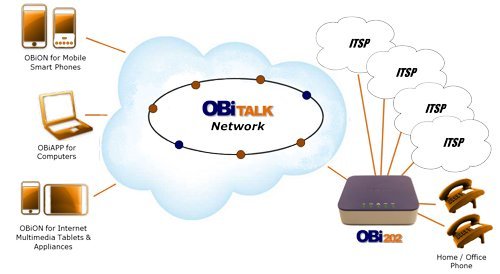You need to tell your OBi where to send the incoming calls. At the moment it only sends the incoming calls to the phone connected to your OBi. Assuming that GV is set up on sp1, then change the InboundCallRoute to this:
Voice Services > SP1 Service > X_InboundCallRoute:
{ph,pp(ob290123456)}
Where 290123456 is your softphone number.
This will send incoming calls to the phone attached to your OBi and to your softphone number associated with the android app. Whichever answers first will take the call.
Make changes via the Obi Expert Configuration pages. From your OBi Dashboard, click on your OBi number and follow the prompts to get there. To change a value uncheck both boxes to the right of the value and leave them unchecked. After changing the value, press submit at the bottom of the page and wait a few minutes for the Obi to reboot.