Most users are familiar with using their computer with a keyboard and mouse. After all, this is the most intuitive method for most people. The mouse makes it easy to know what you’re pointing at, selecting, and clicking, so even first-timers don’t take too long to get the hang of it. But for proficient users, the keyboard can be a much more powerful tool, and it allows you to get things done faster. That’s why there are a ton of keyboard shortcuts in Windows 11 that help with exactly that, and we’ve compiled a list of them to help you out.
Continue reading “Keyboard shortcuts for Windows 10 and 11”Category: Tech Tips
Show UTF-8 on Windows 10 CMD
1. Start -> Run -> regedit
2. Go to [HKEY_LOCAL_MACHINE\Software\Microsoft\Command Processor]
3. Add new String Value named: Autorun
4. Change the value to ‘chcp 936’
Duplicate file or floder x times with command Line
ometimes there might be a need to make multiple copies of the same file. Normally in order to make a copy of a file, one would have to open the file and click “Save As” on the Menu to the save the file in a different name. The key to having multiple copies of a file is to make sure that each file is named differently otherwise they will overlap.
Fortunately this can be done quite easily by writing some commands on the Command prompt of Windows.
Steps
- Create a Folder where you want to save the files.
- Save the File in the Folder for which you want to make multiple copies.
- Name the File as “cat” . For Example cat.jpg
- Open the Command Prompt withe CMD
- Change your directory to the location of the folder
- And then type this command
for /l %f in (1,1,5) do copy cat.pdf cat%f.pdfOn the command above “5” is the number of copies to be made. Substitute that with the number of copies you would actually need.
This is how it appears Initially. There is a Text Document named “1” on a folder.
SSL certificate renewal and deployment via acme.sh for Synology DSM
- Synology NAS ( I have DS1817+ running DSM 7.11, anything above 6.2 should be ok) + your own domain ( I will use mydomain.com in this post)
- Have Cloudflare set up for acme authentication ( Step 3 and 4 from this guide ) and have your Cloudflare API Token follow step 1 or Global API Key (This is possible with other DNS providers, you’ll need Email and Token https://github.com/acmesh-official/acme.sh)
- You will need to have a folder on your NAS for acme.sh and know a path to it (e.g I have a share called “Certs” and in there I have a folder acme.sh so the full path is
/volume1/Certs/acme.sh) - This one is not really important, I just like to have a separate admin user, as you will have to use admin user/pwd and cookie combination to deploy the cert.
How to enable windows power mode
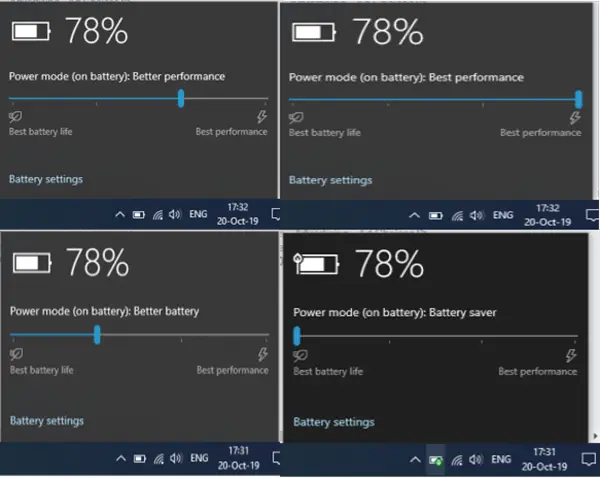
How To Enable Missing High Performance Plan Ultimate Performance Power Plan Windows 10. to give an extra boost to high-power systems (think workstations and servers) by optimizing the High-Performance power plan. It’s geared toward reducing or eliminating micro-latencies associated with fine-grained power management techniques. Microsoft has added an “Ultimate Performance” power scheme to Windows 10 April 2018 Update. It’s built upon the High-Performance power
Ultimate Performance:
powercfg -duplicatescheme e9a42b02-d5df-448d-aa00-03f14749eb61
High Performance:
powercfg -duplicatescheme 8c5e7fda-e8bf-4a96-9a85-a6e23a8c635c
Balanced:
powercfg -duplicatescheme 381b4222-f694-41f0-9685-ff5bb260df2e
Power saver:
powercfg -duplicatescheme a1841308-3541-4fab-bc81-f71556f20b4a