申请TMDB的API.
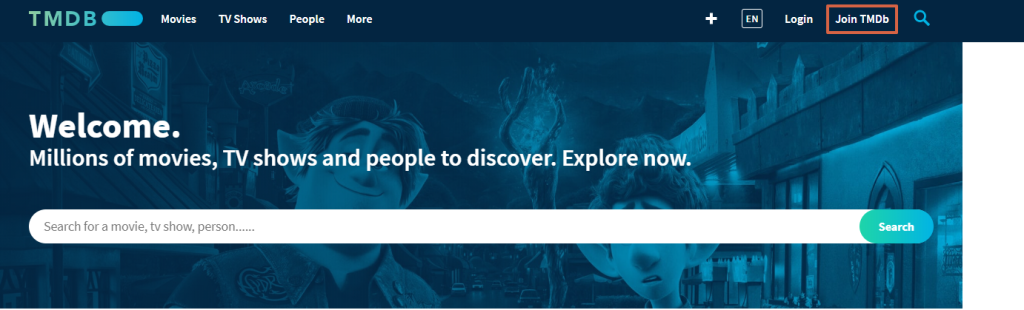
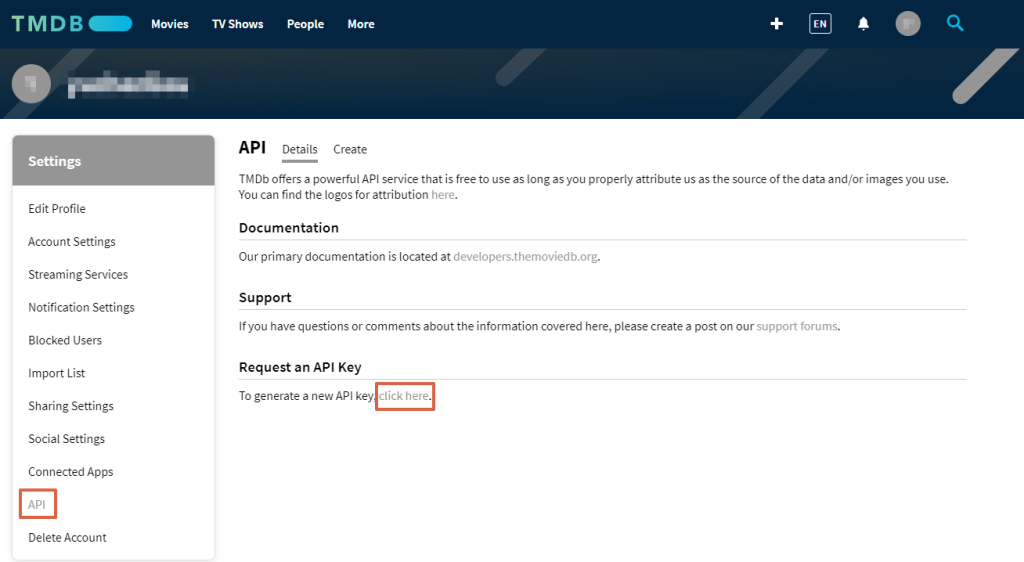
SSH:
- 打开终端
- 访问NAS,输入密码
- 要管理员权限,输入密码
ssh 你的DSM用户名@IP -p 22
输入密码
sudo -i
输入密码更改群晖hosts文件
vi /etc/hosts在键盘上点击i,发现左下角已经变成了INSERT
Continue reading “如何解决NAS video station TMDB连接测试失败的问题”申请TMDB的API.
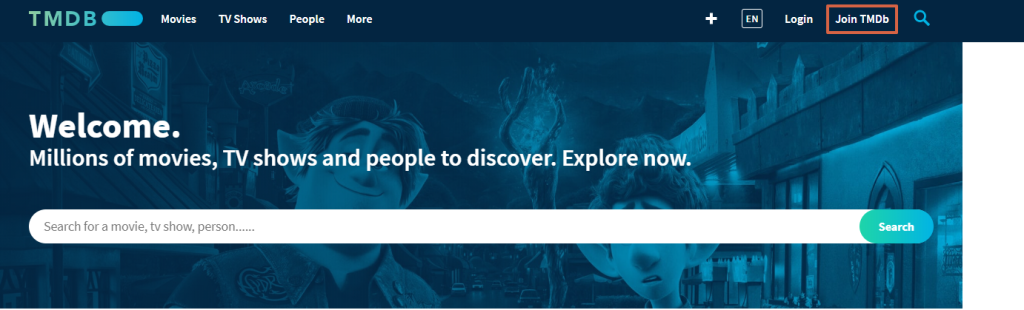
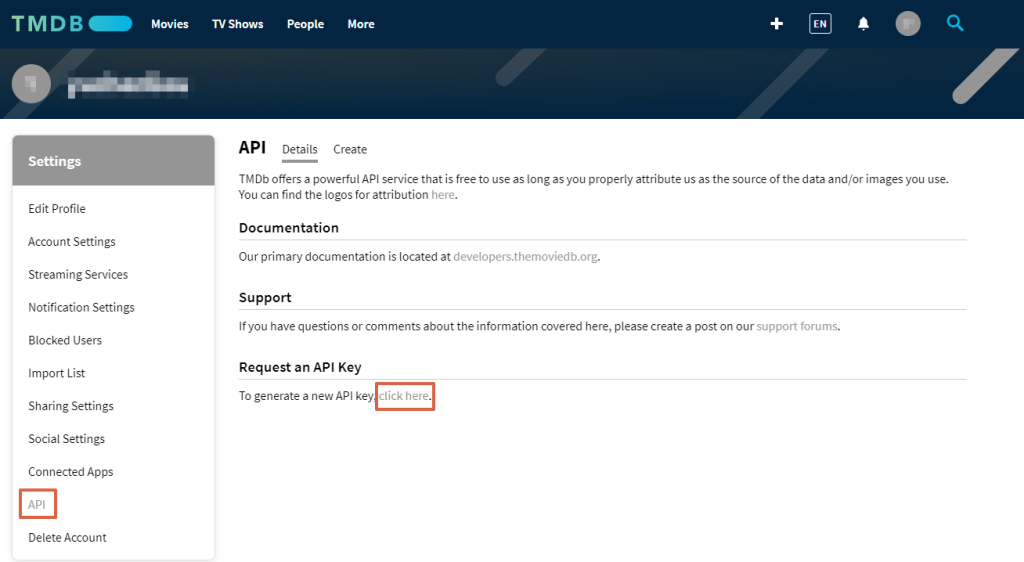
SSH:
ssh 你的DSM用户名@IP -p 22
输入密码
sudo -i
输入密码更改群晖hosts文件
vi /etc/hosts在键盘上点击i,发现左下角已经变成了INSERT
Continue reading “如何解决NAS video station TMDB连接测试失败的问题”Following Steps can help you stop then uninstall the Active Insight & Hybrid Share.
synopkg stop ActiveInsight && synopkg uninstall ActiveInsight then click OK.This will ensure that every time your synology server starts up, the super admin (root) will automatically attempt to remove Active Insight. Since Active Insight should only come back with future software updates, which require a reboot to complete, this task will only run when necessary (or anytime you manually reboot your server).
Same as the steps above to get rid of Hybrid Share with the following commands: synopkg stop HybridShare && synopkg uninstall HybridShare
/volume1/Certs/acme.sh)1. Download tiny core-redpill:
https://github.com/pocopico/tinycore-redpill/raw/main/tinycore-redpill.v0.4.1.img.gz
2. Unzip it.
3. Burn the img file to USB.
4. Plug the usb to the machine that is going to be used as server.
5. Boot via USB.
6. Open the command prompt (bottom right icon).
7. Execude one by one the following commands:.
/rploader.sh serialgen DS3615xs Y./rploader.sh identifyusb now Y./rploader.sh satamap nowY /rploader.sh backup now./rploader.sh build bromolow-7.0.1-42218Y
8. Reboot the device from UI (bottom left icon).Bootloader is now ready!
9: Download DSM 7: https://global.download.synology.com/…/DSM_DS3615xs…
10: Boot server via USB again.
11: You can find your server from another PC in http://find.synology.com/ and install the DSM 7 file that you downloaded at step 9.
tinycore-redpill automatically downloads the necesary drivers your PC needs to properly use DSM but if you done the process and you cant find your server in http://find.synology.com/ there is an network card driver incompatibility and you have to contact with pocopico here in order to add the proper driver: https://xpenology.com/forum/profile/23713-pocopico/ When I needed him he helped me and I’m really grateful!